Pinterest for Artists and Substackers
Start using Pinterest and gently level up, with a side dose of autistic masking on social media
I can't seem to understand Instagram, and I never understood Facebook. It's like an avalanche of small talk - on a global scale. The posts there appear to me as strange social postures, social performances that I just can't interpret. Here, on my part of the autism spectrum, those things just don't register in my brain.
I am capable of decoding and replicating them, though. It's as if I am watching a bird species doing a mating dance. I can see the codes they are using clearly - a hop here, spreading of the wing feathers there. But it doesn't translate to me actually feeling anything (such as wanting to mate) in the way the birds must feel when they see these dances.
Other people will feel something when they encounter these social signals - some sort of response will be triggered that is absent in me.
So trying to do normal social media feels to me like going out and hopping in the same patterns as the birds hop, spreading my arms out in an echo of their wings.
I may successfully replicate the movements, but those beings on the other side of the screen are only seeing me perform an odd sort of code; I am definitely not getting a signal to mate as a result.
My earnestly studied and mimicking patterns I perform on Instagram are all just hard work for me, and I am not sure my posts don't vibrate with the awkwardness of masking. When I put a fire emoji in a comment, it feels as genuine as if a bird has desperately pecked at the keyboard.
But back around 2012, when I was still puzzling over why people enjoyed this peculiar, cryptic form of interaction on Facebook (i.e. basic human communications), I got an invitation to join Pinterest and found, happily, I could get those signals clearly and experience a genuine response to them.
In those days, Pinterest had a chronological feed. I could watch and understand people’s visual obsessions blooming and fading. I could be a part of and contribute to the waves of images passing backwards and forwards, images we were all obsessing about at the same time, creating patterns and tides of visual delight. We could see, via pins, through each other's eyes for a while.
Because I was a bit of an early adopter and totally in love with pinning all day, I still get the benefits of that time I spent on the platform. There is one viral pin, a sculpture I made all the way back in 2015 - and that same pin has just got 161,600 views in the last 10 months. Beat that, Instagram!
Pinterest and Substack Now
I have recently started Substacking and pinning the Stacks, and that's giving my Pinterest account an overly boost! Pinterest loves fresh pins - new images with new URLs to connect to - and Substacking regularly means I am creating lots of new URLs, new images, and new things to talk about, all of which add up to high-quality fresh pins. (This might be a mind-blowing fact, but Pinterest actually wants and rewards you for creating new, good-quality links outside of their platform.)
Substack now allows people to post their thoughts, ideas, and responses in a deep way, beyond the social posturing that happens on other platforms. And I am so relieved - I can now 'see' the people on this platform and communicate with them genuinely. My neurodivergent brain doesn't have to struggle to decode everything. It can focus on ideas, so Substack has allowed me to connect with people on the internet again.
The wonderful thing is that Substack and Pinterest can work brilliantly together to create a (relatively) non-addictive, (relatively) low-stress way of growing an audience.
Both platforms offer perennial, evergreen ways of having your content live forever on the internet, unlike the 12-hour lifespan of other platforms.
The rhythm of both platforms is in tune as well. Both recommend posting once a week. Peace!
And I have picked up some ways to use Pinterest over the years that I would like to share to help you grow. I mention Instagram below because, as an artist, that has been the main way of showcasing my work, but the points may also be valid for a number of other platforms.
Addiction to marketing on social media
One big problem I have with Instagram is that it makes you addicted to marketing, constantly ramping up how much content you have to create to please the algorithm.
Instagram needs a constant supply of fresh content to capture the attention of app users. So it needs to convince you, the creator, to work very hard adding more and more content to the platform, as you are the one generating this constant novelty. And they must manipulate you so that the type of content you add aligns with their mission of keeping people engaged within the app. If IG didn't succeed in making you, a creative person, addicted to putting many things on their platform for free, they would have a significant problem - no audience and no business.
At the same time, Instagram is reducing their usefulness to content creators. The short-form videos make it more likely for users to mindlessly scroll and less likely to engage with your content on a deeper level.
The other major issue is the ethical foundation of Meta's business. The more addicted you are, the more money they make from selling your data and your audience's data, as well as selling ads and enticing you to pay for features. It's not pleasant. And they seem to disregard the collateral damage caused (genocide in Cambodia? Self-harm in young women? Cambridge Analytica?), considering it unimportant.
Yes, I still have an Instagram account. Fortunately, it is starting to fade into irrelevance in my life.
Let’s level up gently. Take one easy step, let it settle in, before worrying about the next step
Step Zero - an attitude shift to peaceful platforms
Pinterest is a non-addictive marketing platform. This is a good thing! But your brain will try to tell you to focus on IG (or your previous platform of choice) because your brain is used to and addicted to the dopamine you get from posting there.
So it is going to be really helpful to create a different mindset - a change away from making material for Instagram and repurposing it for Pinterest if you ever get around to it.
Instead, put your energy into creating pins. Create posts entirely for Pinterest first. And, as a sort of waste product from your pin creation, you will have created some vertical images and captions you can reuse for Instagram.
And instead of posting in real-time - and having all the thoughts about likes and comments jiggling up your equanimity - use an auto-scheduler to post for you and give yourself lots of lovely distance from the process. Meta’s own scheduler is good. Also, set yourself a time later in the day to respond to comments on your desktop, not your phone. Weirdly, it's less addictive to do that.
Turn off or mute notifications from Insta. I turn off mobile data for Instagram in my phone settings so I can't just jump on it when I am out. Others delete the app from the phone or use various blockers or focus settings.
Put the Pinterest app in the middle of your phone’s home page instead and open that if you feel an urge to look at nice images on a scroll. Again, weirdly, the Pinterest app is interesting for a few minutes, then it is really easy to close it down.
And turn the notifications up on Pinterest. I get a little banner on my home screen floating past. (I turn the badges off the app itself; that seems a bit shouty to me). So I see these constant signals that Pinterest is working away for me, which soothes my anxiety. Pinterest isn’t a place for chatting, so you never have to do anything about those notifications except absorb a little bit of happiness juice.
Step 1 - Claim your Thing
Actually, make sure you have a Pinterest business account first! Make a clear introduction of yourself and your thing on your profile.
Then, claim your existing website. This will help protect your materials - now naughty people can't just 'take' your images, pin them, and put their own links on the images to their thing. Pinterest has marked you as having first dibs on those images now that you have claimed that website. It helps Pinterest connect your materials to your website. By the way, people might already be pinning from your website that they like, and pins of your thing are already there. Having your website claimed helps Pinterest keep those points connected to you.
Note that you can’t claim your Substack on Pinterest if you have the typical substack address, the one that is yourtitle.substack.com . That’s because you won’t be able to upload the necessary HTML tag to the root directory - only Substack themselves will have access to that.
However, if you get a custom domain for your substack, you can claim the custom domain for Pinterest through the DNS records, which you will have access to.
Claiming your website differs a bit depending on how it is hosted, so I won't go into it here. This is the Pinterest page on how to do it. Claim Your Website
Step 2 - make four boards (or more)
Think of some contexts in which your thing will be happy. An artist might create boards called 'Abstract Paintings', 'Art Inspired by the Sea', 'Blue Interiors', 'Minimalist Interiors', and 'Art by My Name' for their boards. Someone creating a slow living Substack might choose 'Seasonal Slow Living', 'Simplify your Home', 'Quit Social Media', or something similar for their boards. Make sure to fill in the board descriptions as well as the board titles.
Now pin things you like to the boards. Have fun pinning things you find interesting and attractive. There is a small boost from the algorithm simply by being on the platform and pinning. And I believe you are more likely to gain followers if you have an interesting flow of pins. By the way, having followers is not very important on Pinterest. Views and Saves are what you want.
The algorithm also uses boards as context to determine the theme of the pins you create. So if your pin about Your Thing is in a board surrounded by pins about The Similar Thing in a board titled All These Things - and with a board description 'an interesting variety of lovely Things', it's all for the better. Now you are starting to master Pinterest SEO
Step 3 - Make the Pins
The next step is to pin all the things that are already on your website and make pins from Substacks you have already published.
This is the process:
Decide which web page or Substack post to make a pin for. Choose an image that connects well with that page. (You probably already have that, right?) and looks good. Make sure what people will find on the web page and what you have put on the pin match up. It is very important to Pinterest that their users find what they are looking for.
Don't link to posts that are completely behind a paywall. Pinterest likes its users to find what the pin has promised, and they can't if it is behind a paywall.
Pinterest will accept a variety of aspect ratios, but the best size is 1000px wide and 1500px high. If you already have a lot of photos in other vertical formats, and you feel overwhelmed by resizing them all, it's okay, you can still use them if you want. It's even possible to use horizontal images if you need to, but they don't look very good on Pinterest, so it's probably a bit of a waste of time to bother with them.
You can make either a static pin or a video pin. You used to be able to make something called Idea pins (actually my phone still shows me the Idea pin option, but they are just slow in phasing them out around the world), but now they have simplified it back down to static pins and video pins. Video pins do get better engagement on Pinterest, so use video if you have some good videos lying around.
It's often a really good idea to layer on words that will draw people in - but for my art, I like to keep the pin free of text. Nice-looking quotes work too.
Pinterest can read the words on a JPEG you have uploaded, especially if the font is clear. Sans serif bold helps here.
On Pinterest, upload the image. Add a clear, simple title. Add a description, using sentences in normal human language. Don't use hashtags. Add the URL from your website or Substack post that the pin connects to. Now you are getting even better at Pinterest SEO!
If you have a nice backlog of material on your website or existing Substacks, make a lot of pins and use the scheduling function to auto-post the pins out once a week into the future. Pinterest has a scheduler built-in, and Tailwind is the best third-party scheduler for Pinterest.
Once a week is a bit of a magic number for Pinterest. If you do that much, the algorithm knows you are a creator on their platform and, as a result, will treat you well.
Pinterest says, "Quality and relevance matter more than frequency on Pinterest. So while you can determine the best schedule for you, posting on a weekly basis is a good rule of thumb."
So long-term, it is better to pin once a week for a year than to pin five times a week and burn out after two months. Put your beautiful, precious energy into writing or painting, not making a million different pins! Don't burn out, please. Pinterest really isn't about the hustle hustle.
Step 4 - Fresh Pins every week
What Pinterest truly loves is a Fresh Pin. A Fresh Pin is one that has both a new image and a brand new URL to go to. Every post you make on Substack has a fresh URL, so if you post here once a week, you are sorted.
What to do if you don't create new Substacks that frequently? Create semi-fresh pins. That means having a new image connected to a pre-used URL. Maybe do a flat lay of your thing for one pin, and your thing hung on the wall for the next pin, both leading to the same URL. Even changing up the layout of the (same) text and (same) image dramatically will fool the algorithm into thinking you have delivered a new image. Some people really get into this remix and have a bunch of Canva templates to do this remixing with.
Look after your links. Once upon a time, I used to just change the titles of my website's pages constantly, willy-nilly, depending on what I felt like. But all the pins to the old pages become broken links, and Pinterest doesn't like that.
So I have learned to treat all my existing URLs like treasures and protect them forever, thanks to Pinterest.
For Substack, this has meant I have chosen a custom domain for my stack. There may come a day when I decide to leave Substack (but I hope not), and this means I can re-host my writing and still keep all the URLs (and the Pinterest link juice from them) forever.
Pinterest also notices domain authority. If your pins consistently lead to non-broken, good quality URLs, with good quality on the pages, Pinterest will reward you by ranking your domain authority well.
Step 5 - Just keep going once a week for at least six months
And stop there for 6 months - just pin once a week.
Pinterest is slow, and it will take time for things to grow on Pinterest.
So after six months, you might want to check in and see if some pins have performed better than others. See if you can do more of the things that are resonating with people.
See your audience via Pinterest -
When people have started pinning your content to their boards, you can go and see their boards. You get a lovely insight into where your content fits into people’s lives.
Look at this board where one of my posts is. I can understand quite a bit about what this woman likes and who she is by looking at her board.
I don't think you get anything like this type of insight anywhere else!

Next comes Ninja level - too high level for me at the moment! I don’t actually do most of this stuff, and Pinterest is still the main source of traffic to my website. So here I am just giving you clues of where to stretch to one day
Analyzing the statistics -
Look at your stats to see which pins perform better than others and use the information to create better pins.
Pinterest SEO
Now you can get even more geeky about Pinterest SEO too. There is a small universe for you to dive into if you want.
Pinterest Trends
Pinterest Trends is another refinement, another level of geeky stuff you can get into. Pinterest announces what is currently trending on their platform, and if your content matches one of the trends, you can make a play for riding the wave of that trend.
Start re-pinning strategically to different boards
This is the way to pin every day without creating new pins every day. After a period of, let's say, one month after creating a pin and posting it to a specific board, find another board and upload the same pin to that board. Using Tailwind will make this incredibly easy - they have an option that automates this for you.
Don't pin the same link day after day - mix up the pins in the schedule so that each day you post a different link. Mix it up so that you create a pin for post A and then one for post B.
Join Tailwind communities
Join communities that are downstream of your business. If you make butter, don't join a butter-makers community. Join a bread bakers community because they are the ones who are going to want to buy lots of butter. If you are an artist, don't join an art community, join an interior decorators community.
Some things to be aware of:
In the USA, during the summer, your numbers will drop dramatically. It's okay; it's just a pleasant indication that Pinterest is a non-addictive platform. People will have put down their devices and gone outside to play rather than staying inside, stuck on Pinterest. It's another good sign that Pinterest is a non-addictive platform.
Group boards can be a bit tricky. Leave them alone unless you have a special reason.
Outdated advice:
For a while, it was a great boost to your account to use Idea Pins (similar to an IG reel or story). Pinterest has since changed Idea Pins, and they no longer overtly say that they prioritize them.
If you go really old school, you might find advice to pin 20 times a day. They changed the algorithm ages ago, and you will be treated as spammy if you do this now. Don't do it.
Following Simple Pin Media is a good idea - they will keep you updated on Pinterest developments
And follow me on Pinterest if you like…
The button below will let you share this post out into the world




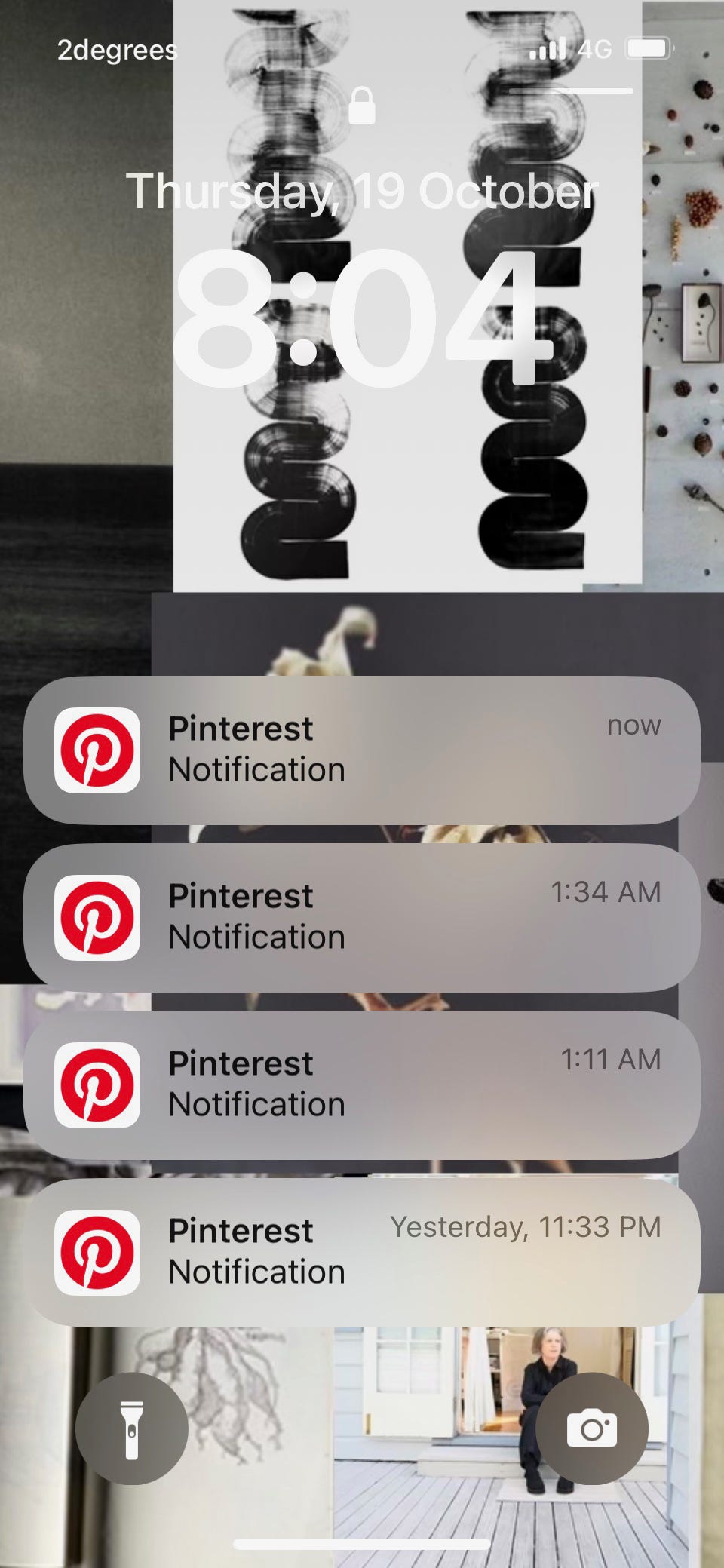
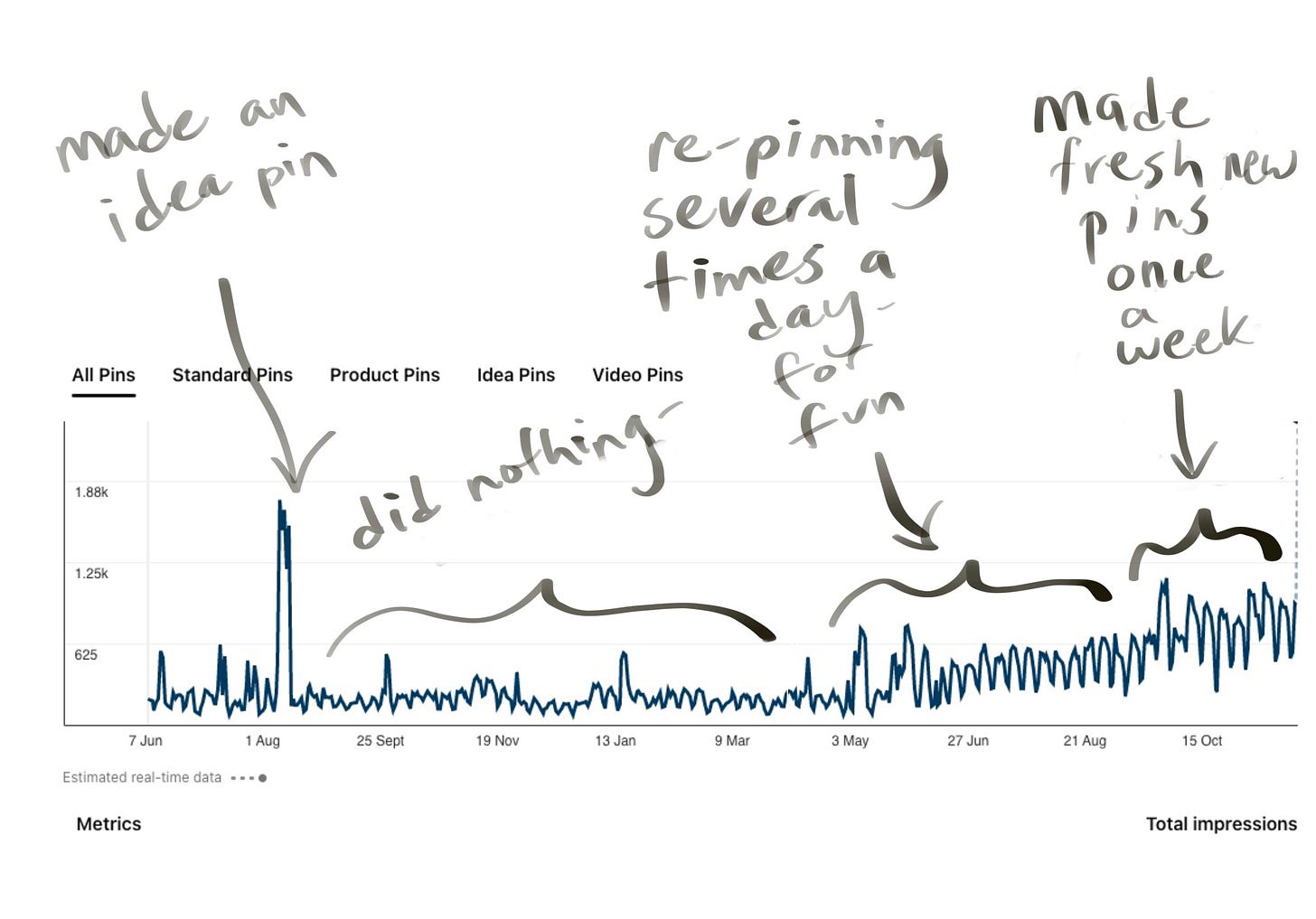


Fantastic and generous post Helen, thank you. I’ve been meaning to turn my attention to Pinterest and this is exactly what I needed to hear. Very grateful xxx
Thank you Helen, fabulously useful and interesting. I really like Pinterest and I am rubbish at posting my own work to it.